You can update all of your existing products in bulk and add new products at the same time using the Bulk Product Update feature.
Accessing Your Products
Go to Admin > Product Groups.
From the Manage menu, select Products to view all products.
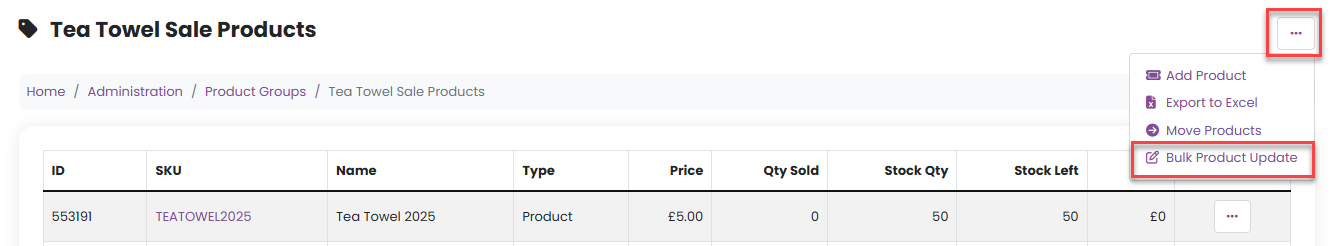
3. In the main Manage menu, click Bulk Product Update.

Creating and Uploading Your Spreadsheet
Follow the steps in the Bulk Product Update window to generate your spreadsheet.
Before any changes are applied, we’ll automatically create a backup of your data so it can be restored if needed.
We’ll then process each product in the spreadsheet and apply any valid updates.
Adding New Products
To add new products, enter the product details in the same spreadsheet format and leave the PRODUCTID column blank.
If you don’t provide a PRODUCTSKU, or if the SKU already exists, we’ll automatically assign the newly created product ID as the SKU to ensure it remains unique.
Important Notes & Limitations
Dates and times cannot be updated via bulk upload. To update sales dates and times across all products, please use the Product Group Settings.
To update stock levels, use the PRODUCTSTOCKQTY column.
PRODUCTAVAILABLEQTY is automatically calculated as:
PRODUCTSTOCKQTY – PRODUCTSOLDQTY = PRODUCTAVAILABLEQTYUnlike more complex inventory systems, the PTA Events platform does not track stock movements. To add stock, simply increase the PRODUCTSTOCKQTY value.
If you change a data type (for example, entering text in a numeric field), the update or insert will fail.
Need Help?
If you experience any issues, please contact support@pta-events.co.uk.
For a list of all Product Types, please click here.
Was this article helpful?
That’s Great!
Thank you for your feedback
Sorry! We couldn't be helpful
Thank you for your feedback
Feedback sent
We appreciate your effort and will try to fix the article