We’ve integrated with Qflow, a third-party app that provides a best-in-class check-in and ticket-scanning solution. Qflow is secure, user-friendly, and highly reliable, with features including real-time guest list search and QR code scanning.
Purchasing Qflow
To purchase Qflow, please click here.
Please note: you’ll need to create an account on our Extras site in order to make a purchase.
Once purchased, Qflow can be used on up to 8 devices across all events for 12 months. Login details are sent to your event organisers so they can begin scanning, so please ensure your event organisers are set before syncing your tickets.
Important: Please do not register directly with Qflow.
Using Your Own Devices
Qflow uses your own phones or devices for scanning. Before using the app, please consider the following:
Infrastructure – You’ll need adequate lighting and either Wi-Fi or 4G/5G if using multiple devices, so data can sync correctly and prevent fraudulent use.
Scanning time – Each ticket takes a few seconds to scan, so allow time for staff to become familiar with the process.
Duplicate scans – You’ll need a clear policy for handling tickets that show as already scanned.
Weather conditions – If scanning outdoors (e.g. fireworks night), consider how you’ll protect your devices from rain or poor weather.
When Do We Recommend Scanning?
We generally recommend ticket scanning for events with 400+ attendees.
For smaller events, you can instead export a printable register of attendees, grouped by class, which often provides a quicker and simpler check-in process.
To do this, go to Admin > Reports > Bookings > Export Door Validation List
This will download a PDF register for use on the door.
Pricing & Plans
Due to the cost of integrating with Qflow, there is a small annual fee for organisations on our free plan, based on the number of pupils on the school roll or members in your organisation.
Number of Pupils | Cost per annum (inc VAT) |
Under 100 | £48.00 |
101-300 | £54.00 |
301-600 | £60.00 |
601-900 | £66.00 |
>900 | £72.00 |
If you’re on our Premium Plan, Qflow is included at no additional cost.
Syncing Tickets to Qflow
Go to Admin > Reports > Tickets
If tickets are available to sync, select Sync to Qflow from the manage menu

3. In the modal window, click “Sync Data”
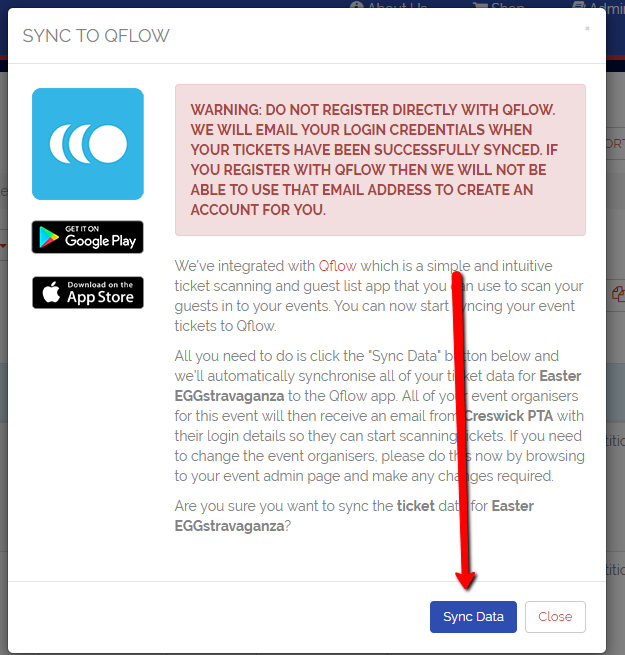
You can also sync Tickets, Vouchers, or Grotto Boarding Passes to separate Qflow events. This allows different teams to manage different areas of your event.
When you sync to Qflow, any event organisers listed in your event settings will automatically be added as scanning team members. Even after syncing, you can update scanning access by changing the up to 8 organisers in your event settings.
Additional Features & Notes
Qflow is environmentally friendly and can scan QR codes from printed tickets or mobile devices.
You can check guests out of an event by selecting their name in the app and tapping Check out.
Successful scans can be viewed in the Tickets report.
Please note: we do not provide additional data such as walk-ins, as this is managed outside the platform.
Events are deleted monthly from Qflow. If you can still see old event data after this time, please log out of the app and log back in.
Was this article helpful?
That’s Great!
Thank you for your feedback
Sorry! We couldn't be helpful
Thank you for your feedback
Feedback sent
We appreciate your effort and will try to fix the article