Setting Up a 100/200 Club Event
Please note: to take payments for a 100/200 Club through the platform, you must upload a valid Small Lottery Licence.
Adding a 100/200 Club Event
The easiest way to create a 100/200 Club event is by using an event template.
Navigate to Admin > Events.
Select Manage > Add Event from Template.
Choose 100 / 200 Club from the dropdown list.

Using the Event Template Wizard
The Event Template Wizard guides you through four simple steps to set up your event:
1. Basic Event Information
Key details such as the event name, dates, times, and fee types are pre-populated for you, but can be edited if needed.

The date range should reflect how often your draw will run (e.g. monthly or annually).
2. Entry Information
Set the entry price and the number of entries available for your 100/200 Club.

3. Booking Information
Booking information is not required for a 100/200 Club event and can be skipped.

4. Volunteers
If applicable, specify the number of volunteers needed to help run the event.
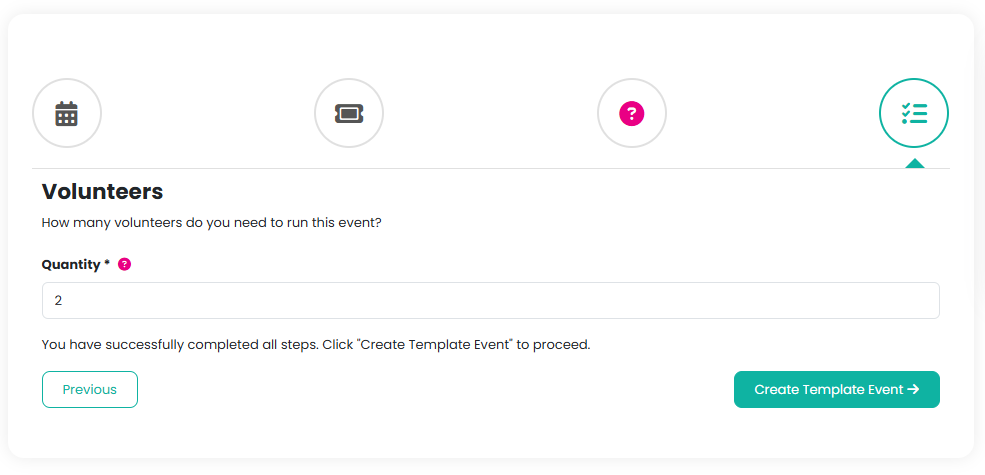
Finalising Your Event
Once you have completed all steps in the wizard, click Create Template Event to add the event to your system.
To make changes later, click on the event name or select Edit from the Manage menu.

After setting up the event, you can continue with the remaining steps of the process, including running the draw itself, offline.
Was this article helpful?
That’s Great!
Thank you for your feedback
Sorry! We couldn't be helpful
Thank you for your feedback
Feedback sent
We appreciate your effort and will try to fix the article