This feature is ideal for events where you would like to charge a full price for the first child and offer a reduced-price ticket or product for any additional children.
Step 1: Create Your Event
Once your event has been added, navigate to Tickets/Products from the event management menu.

If you need help setting up an event, please click here for further information.
Step 2: Add the Full-Priced Ticket
From the Manage menu, select Add Product.

Complete all required details for the full-priced ticket (for the first child), then click Add Product to save.
Step 3: Add the Reduced-Price Ticket
Repeat the same process to create the reduced-price ticket for additional children.
Step 4: Set the Ticket Dependency
To prevent customers from purchasing the reduced-price ticket on its own, select the full-priced ticket from the Dependent Product dropdown list.

Please click here if you need further assistance in setting up a ticket or product
How Tickets Appear to Customers
On your Shop page, the tickets will display clearly, showing that the reduced-price ticket is linked to the full-priced ticket.

Customers will not be able to add an additional child ticket to their basket unless a full-priced ticket has already been added. 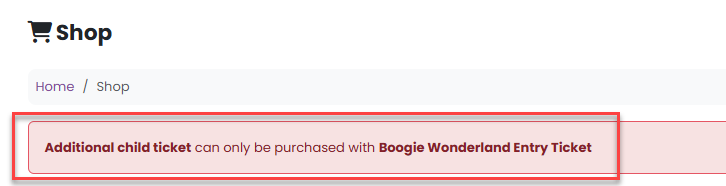
Preview Before Going Live
Before your event goes on sale, you can preview it to ensure the ticket setup works exactly as intended.
Please click here for further information on previewing your event.
Was this article helpful?
That’s Great!
Thank you for your feedback
Sorry! We couldn't be helpful
Thank you for your feedback
Feedback sent
We appreciate your effort and will try to fix the article